How long does it take Roomba to charge? The wait is agonizing. Especially when your toddler has spilled the beans right after a cleaning session and you are waiting for your Roomba to recharge.
And if you have just bought a new Roomba, you might be thinking, how long should I charge it for the first time? Well, don’t go further as this article answers these and other frequently asked questions regarding Roomba battery life and charging.

Table of Contents
ToggleHow Long Should I Charge My Roomba For The First Time?
A newly bought Roomba vacuum comes with a partially charged battery. If you run your new vacuum, it might stop during the cleaning session due to a lack of charging. According to iRobot, a new Roomba battery should be charged for at least 3 hours before first use. Charging your new Roomba overnight is recommended.
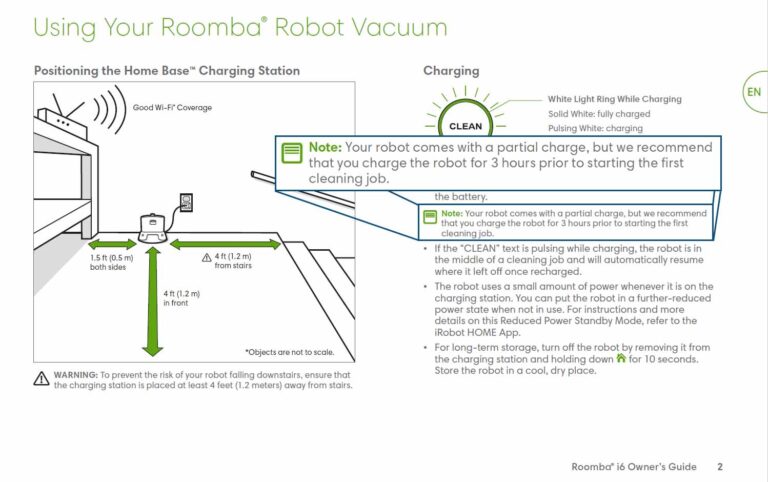
How Long Does It Take Roomba To Charge?
A Roomba vacuum cleaner, under normal conditions, will take at least 2 hours to get completely charged. These conditions must be maintained throughout the life cycle of your robot vacuum. This will not only keep its battery in good shape but will also make sure that your Roomba lives longer than usual. Following are the conditions that must be followed:
Battery Maintenance Tips For Roomba
- Roomba vacuum cleaners must be kept properly cleaned and maintained. This will make your robot vacuum consume less battery while on its job and will require less time to get charged. A clean Roomba will also make less noise while cleaning.
- Roomba dock or the Homebase must also be kept tidy. If the connectors on the Homebase are not clean and dust accumulates on them, the battery will take a longer time to get charged.
- Keeping the battery in a good health requires you to properly charge and discharge the battery. This means, keeping your Roomba busy. The battery must be discharged completely before putting it to recharge. If the cleaning job is done and the battery is still running, make your Roomba wander around and deplete its charge completely before making its return to the Homebase for recharge.
- The Roomba battery can last up to 2 years if taken good care of. Never use a cheap, low-quality battery for your Roomba when you have to replace it. Always use an authorized battery from iRobot.
- Keep the battery stored in a cool and dry place if Roomba is not in use for a longer time period.
16-Hour Refresh Charge
If you put your Roomba on the charging Home Base after a long period of time, it will automatically initiate a 16-hour charging cycle. This is called a refresh charging cycle. This refreshes the Roomba battery and helps extend its life.
While on the refresh charge cycle, the battery icon will start to pulse amber in quick succession. In newer Roomba models all the lights on the display will turn off after one minute of charging to conserve power.
Frequently Asked Questions
Following are some of the most frequently asked questions regarding the Roomba battery and charging status.
How do I know when my Roomba is completely charged?
The older models of Roomba, 600, 800, and 900 series, show a solid green color either with a full battery sign or around the CLEAN button to indicate that the Roomba is fully charged.
The newer models of the Roomba, e, i, and j series show a solid white color around the CLEAN button when it is fully charged.
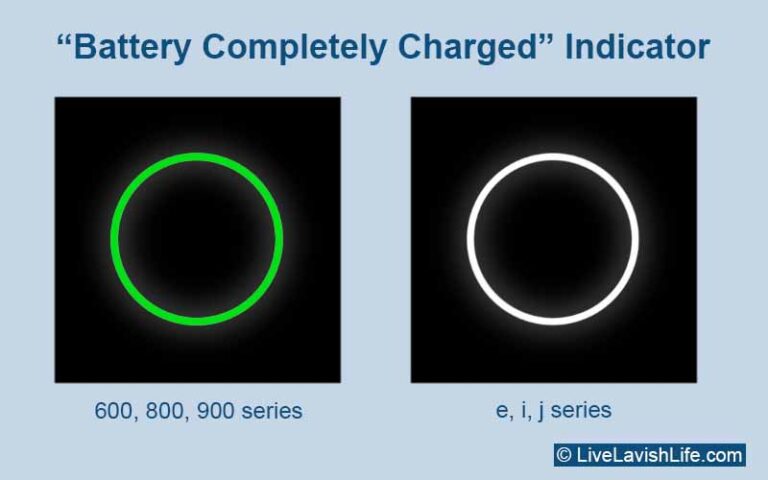
Can I leave my Roomba charging overnight?
A Roomba vacuum cleaner must be docked at its Homebase after completing the cleaning session. This will keep it completely charged and ready for the next cleaning session.
However, if you are going on vacation or you are not going to use your Roomba for a longer time period, it is advisable to remove the battery and store it in a cool and dry place.
Can I pick up my Roomba and move it to another room?
For the sake of it, yes you can pick your Roomba up and move it to another room. But this will surely confuse your Roomba. Newer models map your house plan and floors. They remember and recall all the obstacles, furniture, and stairs in the room they are cleaning. If you suddenly and manually move your Roomba from one room to another it will start bumping into obstacles trying to figure out the layout of that room.
Should I unplug my Roomba when not in use?
If the “not in use” period is less than a week, it is advisable to keep your Roomba plugged in and docked at the Homebase. If you are going on a vacation and not planning to use your Roomba for weeks, then you should unplug your Roomba, remove the battery and store them in a cool and dry place.
- How to Make a Homemade Pet Odor Remover for Carpet Cleaner Machines - July 5, 2025
- Best Vacuum Cleaner for Carpets - April 29, 2024
- How to Get Dried Paint Off Laminate Floor - February 3, 2024