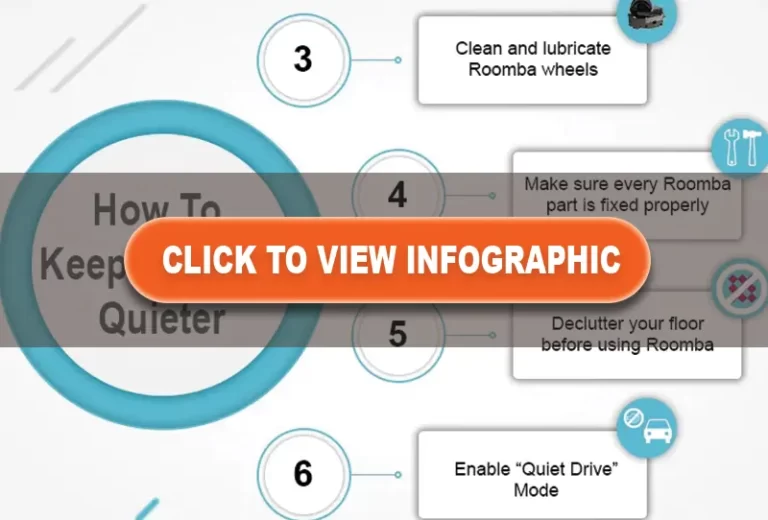If your Roomba has become louder and it is disturbing your kids’ sleep or your leisure time watching TV, and you are wondering how to make Roomba quieter, you have landed on the right page. In this article, you will get to know 8 proven and tested tips to make your Roomba quieter.
Table of Contents
ToggleHow To Make Roomba Quieter?
Robot vacuum cleaners, sometimes, can become a noise hazard if not taken good care of. A Roomba maintained well can live up to 15 years. During this time period, it will go through all kinds of mess. Whether it’s dust, dirt, pet hair, fluff, cereal, bread crumbs, bumping into pet poop, or running over water while cleaning carpets and tile floors alike, your Roomba has to keep up with all this mess.
During this time period, it may get louder and disturb the comfort of your life. So, how do you make your robot vacuum quieter?
Following are some tips to relieve your ears.
1. Clean Roomba Brushes And Extractors
Buying a robot vacuum cleaner doesn’t make cleaning totally hands-free. While it picks up all the dust, debris, and hair from your floor and carpets, it cannot clean itself. No matter how seal-packed a Roomba is, dust and hair strands will eventually find their way in.
If you are using one of the newer models of Roomba that has rubber extractors, they get clogged with hair, especially the axles of the extractors. Extractors are easier to clean as compared to bristle brushes. Take out the extractors by unscrewing the cleaning head module and cleaning them along with their axles.
If you are using an older version of Roomba that uses bristle brushes to pick up dirt, the brushes easily get clogged with dust, hair, and fluff. A clogged-up brush not only makes more noise but will also reduce the amount of dust it picks up.
Unclogging the brush will surely make Roomba quieter and will lessen its burden.
Keeping it clean will also ensure that the battery stays in a good health.
The brush must be replaced at least once a year.
2. Clean Roomba Filters
Filters do the tough work of trapping all the dust particles and allergens and making sure that they don’t escape back into the atmosphere. Clean filters not only make Roomba quieter but also help in keeping allergies away.
If filters are not cleaned properly, they cause obstruction in the vacuuming. This will not only reduce Roomba’s performance but will also make Roomba louder as it has to use more power to suck the dust and debris.
For better performance, the filter needs to be cleaned after every use and should be replaced after every 2 months.
Some models come with washable filters. Read the model description for more information.
3. Clean And Lubricate Roomba Wheels
Roomba wheels are located right next to the cleaning heads module. Even though the robot vacuum is not on a cleaning mission, if it is moving, its wheels are working. So, wheels do most of the work and are more prone to getting clogged with fluff and hair strands.
Your Roomba might be making scratchy sounds because of the clogged wheels or the wheels might be making friction due to a lack of lubrication. Clogged wheels might also make your robot vacuum cleaner go in circles.
To solve this problem you should clean the wheels and axles and remove every hair strand, fluff and dust from them.
Watch the following video for a genius tip to clean the wheels without taking them out.
Next, you should put some lubrication on the wheel axles as well. Lubricating will make your Roomba run smoother and is also helpful in noise reduction as well.
One thing that should be taken care of is the type of lube to use. Only dry lube should be used for Roomba wheels. A dry lube, one that gets dry immediately after application and leaves a Teflon or graphite layer behind, will keep things clean. Otherwise, wet lube will drip down on the wheels and will spread the mess wherever the Roomba moves.
If you don’t know how to take out the wheels of your Roomba to apply the lube, you can lubricate them from the outside as well.
There is a small hole on the outer side of the wheel. You can spray some dry lube from there and it will reach the axle of the wheel without opening them.
Make sure not to apply the lube on the wheels. Use a straw on the spray head to pinpoint the lubrication and apply a gentle spray to avoid spreading the lube all over the wheel.
4. Make Sure Every Part Is Fixed Properly
A robot vacuum is a combination of small parts. These parts might get loosened up with time. This can happen because the Roomba bumps into furniture, walls, and other obstacles to map your house.
Another reason for the Roomba parts getting loosened up is an improper fixation of the parts by you as well. A cleaning head module might not be fixed properly after cleaning or the dust bin might be hanging from its lock. The battery might not be fixed properly. If the battery connectors are not properly aligned with the Roomba, it will start making noise. A battery not fixed properly will also create issues in charging.
Loosened-up parts will rattle during the cleaning session and will make the cleaning louder. So, make sure all the parts, brush, extractors, cleaning head module, filters, dust bin, etc. are in place and fixed properly.
5. Declutter Your Floor

It is always a good idea to first declutter your floor before sending your Roomba on a cleaning mission. Although a robot vacuum cleaner has sensors to avoid furniture, stairs, and other obstacles, picking up kids’ toys, dominos, pairs of socks, and other household items from the floor will definitely make life easier for your Roomba.
While Roomba vacuum cleaners can pick up small debris like cereals, they are not made to pick up larger debris. If it picks up larger debris that it is not made to pick up, it might also damage the cleaning head.
6. Enable “Quiet Drive” Mode
“Quiet Drive” is a new feature introduced by iRobot in the newer models of Roomba vacuum cleaners. While the “quiet drive” feature is enabled, the brush and vacuum will be turned off.
This mode makes Roomba quieter when it is moving to a specific area to clean or returning to the Homebase after cleaning.
During this mode, only the wheels and the side brush move while the cleaning function is stopped, making it quieter.
7. Enable “Quiet Clean” Mode
One way to make Roomba quieter is simply to put it in “Quiet Clean” mode. When it is set on the “Quiet Clean” mode, it will use less power, make less vacuum, and will run longer without needing to recharge the battery.
“Quiet Clean” mode comes in handy when there is not a huge mess to pick up. Roomba performance will not be as thorough as in the detailed cleaning mode, but it will make less noise.
To enable “Quiet Clean” mode, do the following steps:
- Connect your Roomba with the Wi-Fi
- Open the iRobot Home App
- Go to “Settings”
- Open “Clean Preferences”
- Enable “Quiet Clean” mode
8. Carpet Your Floors

Roomba vacuum cleaners make more noise on hard floors like hardwood, vinyl, ceramic, and tiles as compared to carpets. The obvious reason is that the carpets absorb most of the noise while hard floors don’t. So it is a good idea to carpet your floors to enable a noise-absorbing effect.
9. Soundproof Your House
If, after doing all the DIYers listed above, the vacuum noise still disturbs you, or if you just want to reduce the overall noise level, soundproofing your house is the best option. Sealing gaps and cracks, installing insulations, and using soundproofing materials such as acoustic tiles and drywall will greatly decrease the overall noise level in your house.
- How to Make a Homemade Pet Odor Remover for Carpet Cleaner Machines - July 5, 2025
- Best Vacuum Cleaner for Carpets - April 29, 2024
- How to Get Dried Paint Off Laminate Floor - February 3, 2024