Got confused between Roomba 655 vs 650 robot vacuum? You are not the only one suffering from this dilemma. Both vacuums belong to the 600 series of iRobot vacuum cleaners and were launched in 2012. After testing and analyzing both models, we can conclude that both models share many similar features but there are some differences as well.

Table of Contents
ToggleSimilarities Between Roomba 655 Vs 650
After getting first-hand experience of both vacuum cleaners, we have found the following common features between them:
Navigation
Both Roomba 655 and 650 use iAdapt responsive navigation technology to move around and clean autonomously. This feature allows both models to change their direction once they bump into obstacles.
Both have cliff sensors that help them avoid falling off the stairs.
Neither 655 nor 650 has a front camera. This means that both vacuum cleaners are not able to recognize the obstacles in front of them. This, sometimes, can result in the Roomba getting stuck under the furniture.
Neither of the models offers a house mapping feature. This means that they will navigate in a random pattern while finding their way after bumping into obstacles.
Both models come with a virtual wall that restricts them from going to unwanted places. This comes in handy when you don’t want your Roomba to leave a room or a specific area without cleaning it properly.
Compatible Surface
Both Roomba models work best on all types of surfaces, hardwood, tile, vinyl, linoleum, and carpets. The automatic adjustment makes the transition between carpets and hardwood floors easy.
Both models provide a 3-stage cleaning system to clean your home efficiently. The agitate-brush-suck system not only picks up dirt from deep within the pile of the carpet but picks up pet hair as well.
Both models have dirt-detection sensors that detect dirt and help Roomba to clean the area effectively. This feature helps them to put extra effort only when and where needed, preserving battery life.
Cleaning Brush
The cleaning head of both models contains two brushes, one bristle brush that agitates the pile of carpets and the other one is a rubberized beater brush that sucks the loosened-up debris.

Dirt Bin
The dirt bin of both 655 and 650 has a capacity of 400 ml.
Since both are older models, none of them offer a ‘full dirt bin’ sensor or an automatic dirt disposal feature.
Both Roomba models come with a bagless feature. Debris is deposited directly into the dirt bin and you will have to manually empty it whenever it gets full. This bagless feature provides you with economy as you don’t have to replace the bag every time it gets full.

Filter
If we talk about the filter, neither of the two models comes with a HEPA filter, and use a regular one which is not washable. You have to replace it whenever it gets dirty.

Usability
Both robot vacuums can be programmed to clean your home on a schedule. To schedule them, simply press and hold the “Schedule” button and set the day and time using the “Day”, “Hour” and “Minute” buttons respectively. Once the schedule is set, release the “Schedule” button.
Since 655 and 650 are older models, none of them have Wi-Fi connectivity or a smartphone app. These models cannot be integrated with Amazon Alexa or Google Assistant.
Size
Both 655 and 650 have a low-profile design that helps them clean under the furniture without getting stuck. Both models have the same dimensions 13.4*3.6*13.4 inches.
Related: Neato Botvac D3 vs Roomba 650
Differences Between Roomba 655 and 650
The main difference that we found between Roomba 655 and 650 is the number of attachments in the box. Another difference is the type of battery used in them.
Attachments
One disparity between the 655 and 650 is the attachments that are accompanied by both models.
The 655 comes with more attachments as compared to the 650.
What’s included in the Roomba 655 box
- iRobot Roomba 655 vacuum cleaner
- One extra bristle brush
- One extra flexible beater brush
- One extra side brush
- Self-charging home base
- Charging cable
- Brush cleaning tools (2 combs)
- One extra Filter
- Virtual wall
- 2 Batteries for virtual wall
What’s included in the Roomba 650 box
- iRobot Roomba 650 vacuum cleaner
- Self-charging home base
- Charging cable
- Brush cleaning tool (1 comb)
- One extra filter
- Virtual wall
Battery
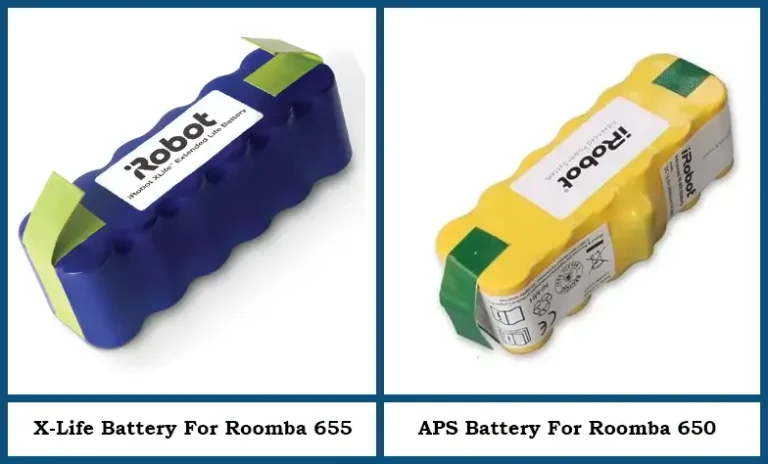
Another difference between 655 and 650 is the type of battery used in them. The 655 contains an X-Life NiMH battery while the 650 contains an APS NiMH (Nickel-metal Hydrid) battery. According to iRobot, the X-Life NiMH battery life is more than 650 as it holds twice as many charge as the APS NiMH battery.
This gives an edge to Roomba 655 as it can offer more cleaning time as compared to 650. The X-Life NiMH battery also takes less time to get charged as compared to the battery used in the Roomba 650.
Design
Another difference between Roomba 655 and 650 is the design. Although this disparity doesn’t make much of a difference in the cleaning aspect, it is a disparity anyways.
The 655 comes in a silver-grey color scheme that gives it a classy, nostalgic look while the 650 model has an all-black color body.
Which One To Chose, Roomba 655 or 650
After comparing both Roomba 655 and 650, we can easily tell that the 655 model is better than the 650. With more attachments, a better battery, and a different color scheme, the 655 model is definitely a winner in this comparison.
The only issue here is the availability of the 655 model. If you have to choose between 655 and 650 and you can find 655 then it should be your go-to choice.
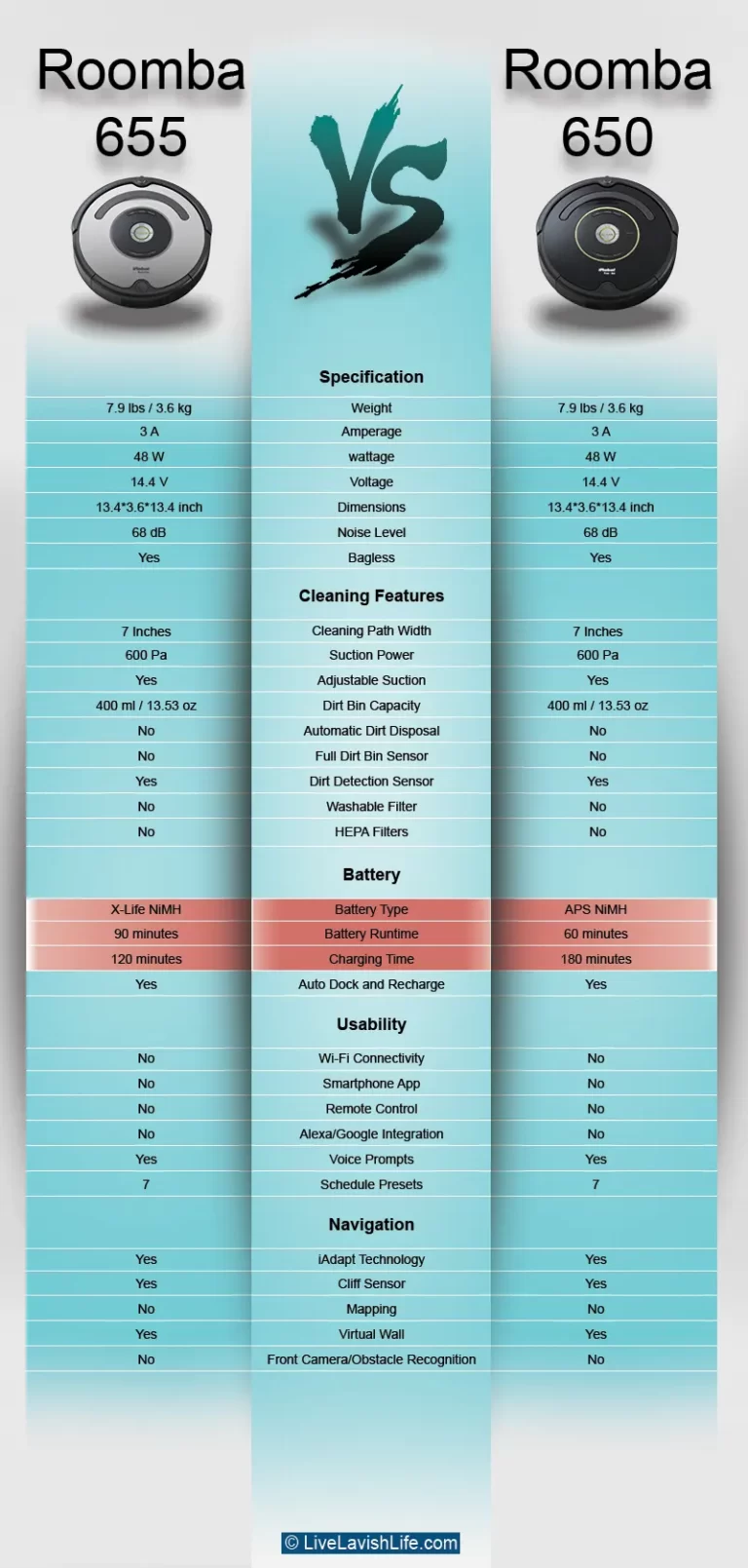
Frequently Asked Questions
Does Roomba 655 and 650 have WiFi?
No. neither the 655 nor the 650 vacuum cleaner has a Wi-Fi-enabled device. You can only control them through the buttons provided on the main cleaning unit.
Does the Roomba 650 learn your house?
No. the 650 neither has a memory feature nor the ability to map or learn your house. It will navigate in a random pattern to clean your house. You will have to pick it up manually and relocate it to another room for cleaning.
Does Roomba 650 have an app?
Since the 650 model does not have Wi-Fi connectivity, it doesn’t have a mobile app.
Can you run Roomba every day?
Yes, the Roomba vacuum cleaners can be used every day. Just schedule it using the mobile app for newer models or by pressing the ‘Schedule’ button on the older models.
Do Roombas fall downstairs?
Roomba vacuum cleaners have sophisticated sensors that not only detect obstacles but also stairs as well. These are called cliff sensors. Once these sensors detect edges or stairs they will make the robot change its direction.
Does Roomba 650 work with Alexa?
Since Roomba 650 is not a Wi-Fi-enabled device, it cannot be integrated with Alexa or Siri. The only way to interact with Roomba 650 is to navigate through the buttons available on the main cleaning unit.
How do I program a Roomba 650?
You can program your Roomba 650 following these steps:
- Step # 1. Press and hold the “Schedule” button.
- Step # 2. Set the day and time using the day “D”, hour “H” and minutes “M” buttons.
- Step # 3. Release the “Schedule” button. You will hear a ‘beep’ indicating that the Roomba has been programmed.
The 650 can be programmed to clean your house once per day and up to 7 days a week. You need to set a time for each day separately if you want to program it for the whole week.
How do I reset my Roomba 655?
To reset your Roomba 655 or 650, press and hold the SPOT and HOME buttons simultaneously for about 10 seconds until the light on the CLEAN button is turned off. Once the light turns off, the robot vacuum will play a reboot tone. Release both buttons. Your Roomba 655 has now been reset.
To confirm that it is reset, check whether the clock is reset or not by pressing the CLOCK button.
- How to Make a Homemade Pet Odor Remover for Carpet Cleaner Machines - July 5, 2025
- Best Vacuum Cleaner for Carpets - April 29, 2024
- How to Get Dried Paint Off Laminate Floor - February 3, 2024

