Table of Contents
ToggleRoomba i3 vs i7
The iRobot Roomba i7 is a better vacuum cleaner that has more features than the iRobot i3. The main difference between the Roomba i3 and the i7 is the vSLAM camera that is available in the i7 model and not in the i3. The i7 has a Keep-Out zone and a Clean zone that the i3 doesn’t have. The battery of Roomba i7 is superior compared to the i3. The i7 has height adjustment and cyclonic action features that the i3 doesn’t have. There is a difference in the material as well. The i7 has a full plastic body, while the i3 has a ring of fabric on top.

Comparison Table
| Roomba i3 | VS | Roomba i7 |
|---|---|---|
| Specifications | ||
| 7.44 lb. | Weight | 7.44 lb. |
| 65 dB | Noise Level | 68 dB |
| 13.34*13.26*3.63 in. | Dimensions | 13.34*13.26*3.63 in. |
| 7 in. | Cleaning Path | 7 in. |
| Yes | Adjustable Suction | Yes |
| 13 oz. | Dirt Bin Capacity | 13 oz. |
| Yes | HEPA Filter | Yes |
| No | Washable Filter | No |
| Compatible | Automatic Dirt Disposal | Compatible |
| Yes | Full Dirt Bin Sensor | Yes |
| Yes | Dirt Detect Sensor | Yes |
| Yes | Multi Surface | Yes |
| Yes | Clean/Charge/Resume | Yes |
| No | Keep-Out Zone | Yes |
| No | Clean-Zone | Yes |
| Battery | ||
| Lithium-ion | Battery Type | Lithium-ion |
| 1800 mAh | Battery Capacity | 1830 mAh |
| 75 min. | Battery Runtime | 90 min. |
| 90 min. | Battery Charging Time | 180 min. |
| Yes | Auto Dock and Recharge | Yes |
| Navigation | ||
| 2.0 | iAdapt Technology | 3.0 |
| Yes | Cliff Sensor | Yes |
| Yes | Smart Mapping | Yes |
| No | Front Camera | Yes |
| Usability | ||
| Yes | Wi-Fi Connectivity | Yes |
| Yes | Smartphone App | Yes |
| Yes | Alexa/Siri/Google Assistant Integration | Yes |
| Yes | Voice Prompts | Yes |
| Yes | Schedule Presets | Yes |
Differences Between Roomba i3 and i7
VSLAM Camera
One major difference between the Roomba i3 and i7 is the built-in vSLAM (Visual Simultaneous Localization and Mapping)[1] camera that is available only in the i7 but not in the i3. This camera gathers over 230,400 data points per second enabling the i7 to create multiple interactive maps of your house. This smart interactive mapping enables a lot of advanced features like Keep-Out Zone, and Clean Zone which are discussed below.

Keep-Out Zone
Roomba i7 offers keep-out zones that only the i3 robot lacks. This feature allows you to select a specific area on the map through the iRobot Smart App that you want your vacuum to ignore while cleaning. This feature comes in handy if you want to keep your robot vac from going near places where there is clutter like cables and cords or near pet food pots etc.
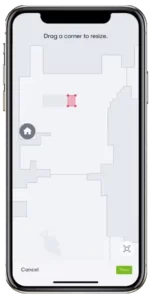
Clean Zone
Battery Timing
The Roomba i7 has a more powerful battery as compared to the i3. It offers up to 90 minutes of runtime and 180 minutes of charging time. Roomba i3, on the other hand, has a runtime of up to 75 minutes and a charging time of 90 minutes.
Build Material
Roomba i7 has a full plastic body which is easy to clean. The i3 has a ring of fabric around its top, which sometimes becomes a hectic job to clean because the fabric attracts more dust.

Price Difference
Since there are so many advanced features that are only available in the Roomba i7 and not in the i3, one can surely expect that there will be a price difference between them as well.
Similarities Between Roomba i3 and i7
Smart Navigation
Both robot vacuums clean your house in neat and straight lines. The built-in sensors enable smart navigation for both the i3 and i7. These sensors let them clean intelligently in tidy lines instead of cleaning in random circles.
Smart Mapping
Cleaning Suggestions
With the help of the iRobot Genius 4.0 update, both the Roomba i3 and i7 keep learning from your cleaning habits and offer cleaning suggestions. For example, if you have selected a certain area as a Keep-Out Zone, the next time you forget, both models will suggest you put a Keep-Out Zone in that area.
Another cool feature of this iRobot Genius technology is that the robot vacuum will also give you cleaning suggestions according to the seasons. For example, during pollen seasons or during pet shedding seasons, it will suggest extra cleaning.
Imprint Link Technology
Recharge and Resume
With the recharge and resume feature, available in both models, you don’t have to worry about the battery timing. Because, if any one of them is out of battery charge during a cleaning session, it will return to its charging dock, start charging, and once it has enough power, it will start cleaning right from where it left off. Smart navigation and mapping features enable both robot vacs to remember which area they have cleaned and which area is still left to be cleaned.
Anti-Tangle Rubber Brush
One feature that makes Roomba models stand out against other robot vacuum brands is the anti-tangle brush roller. These rollers are different from the traditional bristle brush rollers that get tangled easily with hair and fluff.
Both i3 and i7 have double, anti-tangle rubber extractors that enable impressive cleaning, picking up debris even from deep down the carpets and rugs easily.
Voice Assistance
Both models are compatible with voice assistants like Alexa and Google Assistant. This enables you to clean your home without raising a finger. With the release of the iRobot Genius 4.0 update, the Roomba i3 is now compatible with Apple’s Siri as well.
Dirt Detect Technology
Both the Roomba i3 and i7 have the iRobot patent Dirt Detect Technology. This enables both models to focus on the area where there is more dirt and clean it thoroughly. Both models have a dirt sensor installed underneath them. This sensor, when comes in contact with dirt and debris, activates the focus cleaning mode, and the robot vac will run over the dirty area over and again until the last grain of dust is not picked up.
Which one is better, Roomba i3 or i7
After comparing both i3 and i7 and considering all the differences and similarities, we can easily call Roomba i7 the winner. With some extra smart features like Keep-out zones and Clean zones, a vSLAM camera, and better battery timing, the i7 is surely the better choice when compared with the i3.
Having said that, if you have a small house and you don’t need the extra smart features that the i7 offers, the Roomba i3 is a better choice for you. You can save some money if you don’t need those extra features.
Difference Between Roomba i3 and i3+
The only difference between the Roomba i3 and i3+ is the automatic dirt disposal feature indicated by the ‘+’ sign. The i3+ has a self-emptying feature that the i3 doesn’t have. The HomeBase of the i3+ model is bigger as compared to the i3 because the self-emptying compartment is mounted on top of the HomeBase. The Roomba i3+ can empty itself in the HomeBase for up to 60 days.
Difference Between Roomba i7 and i7+
Similarly, the difference between the Roomba i7 and i7+ is the self-emptying feature available in the i7+ only. Just like the i3+, the i7+ will also empty itself into the HomeBase for up to 60 days and keeps you tension-free from cleaning jobs.
The HomeBase of the i7+ is a bit bigger just like the i3+ because of the presence of the self-empty compartment.
This literally makes cleaning a touchless chore. You just need to direct your Roomba i3+ or i7+ either through Smart App or just through your voice, it will start cleaning your house. Once it cleans all of the house, it comes back to the
HomeBase and empties itself automatically into the HomeBase for up to 60 days.
Frequently Asked Questions
Is Roomba i3 better than the i7?
It all comes down to your cleaning requirements. Both the i3 and i7 have their own pros and cons. If you have a relatively small house and you don’t need the extra features like the Keep-Out zone and Clean zone, you don’t need to spend extra money on the i7. The i3 is perfectly suitable for you.
Does Roomba i3 have room mapping?
Roomba i3 didn’t have the smart mapping feature when it was launched. But, with the release of iRobot Genius 4.0 in March 2022, the i3 can now smartly map your house and generate interactive maps. With the help of these smart maps, the i3 can learn the layout of your house as well.
Can Roomba i3 clean specific rooms?
Yes. With the help of smart mapping, Roomba i3 creates interactive maps which you can name according to your needs, for example, Living Room, Bed Room 1, etc. Then, through the smart app or voice command, you can direct your it to clean a specific room.
Does Roomba i3 have virtual walls?
No. The Roomba i3 doesn’t have a virtual wall nor it is compatible with one. It also doesn’t have Keep-Out zones as the i7 has.
Can Roomba i7 clean carpets?
Yes. The Roomba i7 is equally efficient in cleaning hard floors as well as carpets. Its dual rubber brush rollers agitate the pile of carpets and pick up all the dirt and debris from deep within.
Does Roomba i7 come with Virtual Wall?
No. The Roomba i7 doesn’t include a Virtual Wall in the box. But you can create Keep-Out zones, through the iRobot Smart App, around the area on the map you want it to avoid.
References:
[1]. John, N. (2020, April 16). What Is Visual SLAM? (Hint: It’s Not Just a Tech in Roomba Vacuums). https://www.allaboutcircuits.com/news/what-is-visual-slam-not-just-a-tech-for-roomba-vacuums/
[2]. (2022. March 17). iRobot Releases Genius 4.0 Home Intelligence: Doubles the Intelligence for Roomba® i3 and i3+ Robot Vacuums and More. https://investor.irobot.com/news-releases/news-release-details/irobot-releases-genius-40-home-intelligence-doubles-intelligence
[3]. (2023, Sep 7). What is Imprint™ Link Technology? https://homesupport.irobot.com/s/article/21088
- How to Make a Homemade Pet Odor Remover for Carpet Cleaner Machines - July 5, 2025
- Best Vacuum Cleaner for Carpets - April 29, 2024
- How to Get Dried Paint Off Laminate Floor - February 3, 2024



